Transaction Analysis Wizard: Pick Selection
The transaction analysis can be performed for only a certain set of records. Drop the selection defining those records onto the "Drop your selection here" drop box. If you would like to analyse all the data in the FastStats system then don't drop anything on the drop box and the data universe will be analysed.
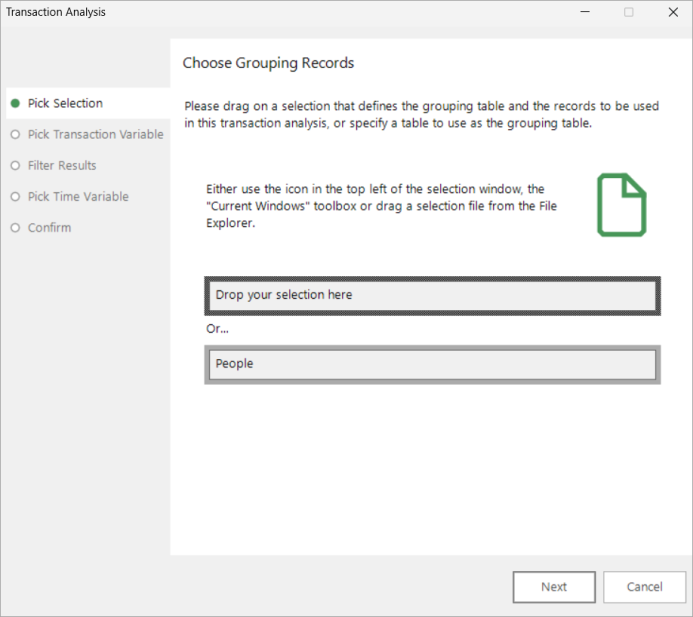
The selection you specify also determines which table the analysis will be done on. For example, in the Apteco Holidays demonstration system, tables include; Households, People, Bookings and Communications. If you analyse Booking destinations by Booking Date then you should do the analysis on either the Households or People tables (so that this will give you the number of People that took holidays to USA, Germany and then France, or the number of Households that had People that took holidays to USA, Germany and then France, for example).
If you want to analyse the whole universe, right click on the second box and select the table level at which you want to do the analysis.
By default, the analysis will be done on the default table set by your administrator for your system.
Click Next to go to Pick Transaction Variable